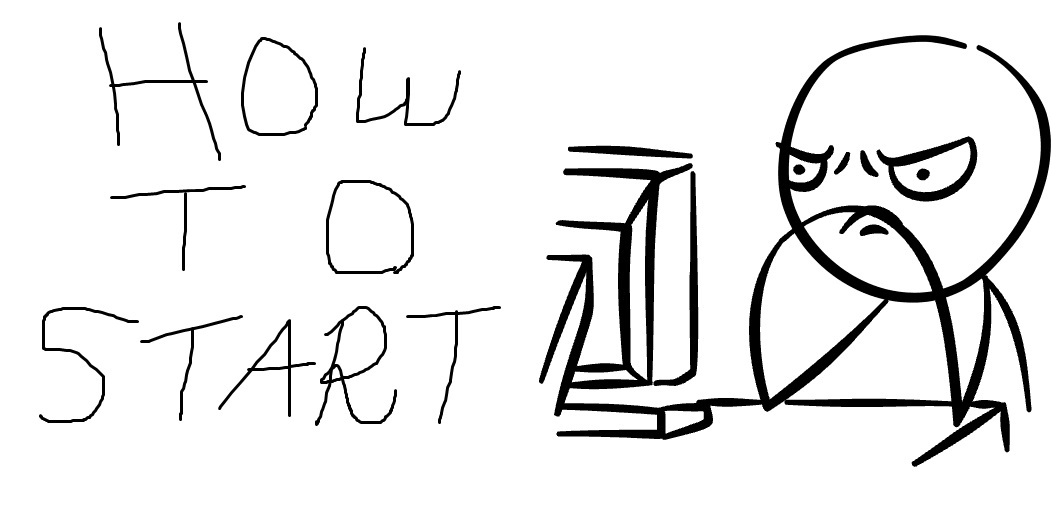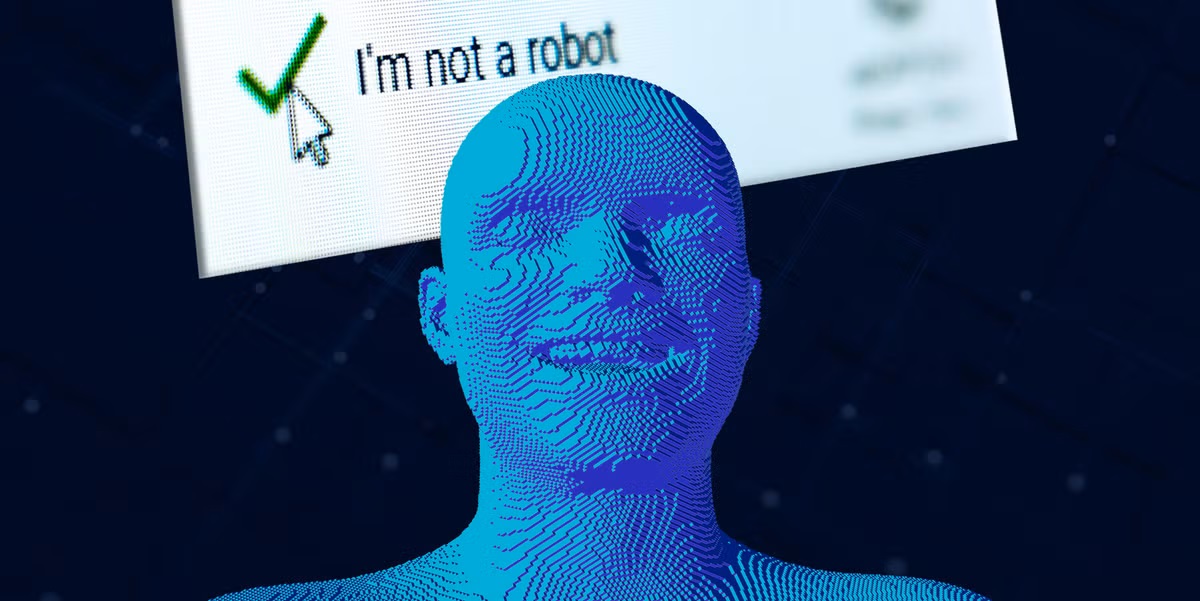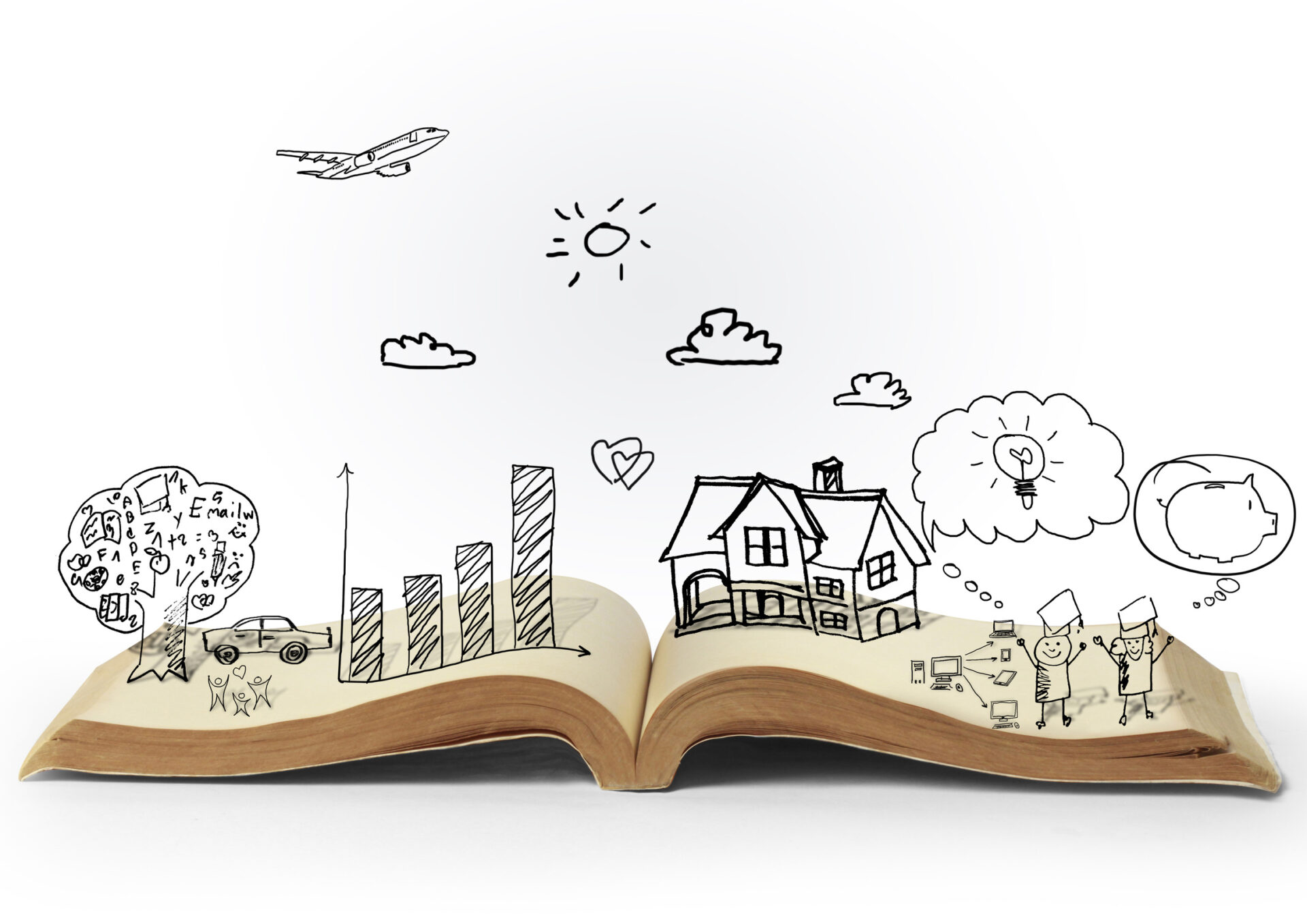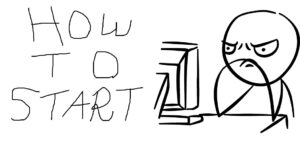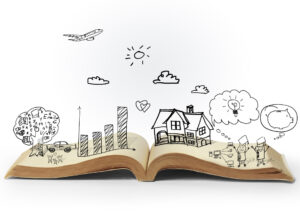So, you’ve decided to dive into the world of digital illustration? Welcome to the jungle! The good news is: you’re about to unlock a world of endless creativity, color, and tools. The bad news is: there are a lot of tools, apps, and opinions about what you need to get started. (Don’t worry, I’m here to make it easier than picking out the perfect avocado at the store.)
Let’s break it down step-by-step—because jumping in headfirst can be overwhelming, but no worries, we’ll navigate this together like a pro (or at least pretend to).
Step 1: Choose Your Digital Illustration Software (Don’t Panic, There’s No Wrong Choice)
First things first, you need a digital canvas. And let’s be honest: there’s no one-size-fits-all software. But, here are a few faves for beginners:
- Procreate – The holy grail of iPad illustrators. It’s intuitive, versatile, and everyone seems to use it. (Yes, you can draw on the beach while sipping iced coffee.)
- Adobe Illustrator – If you’re into sharp lines and scalable graphics (because why would you want something small when you can make it big?), Illustrator is your go-to.
- Photoshop – Classic. It’s great for digital painting and texturing.
- Krita – Free, but amazing for digital painting and really gets those artist vibes right.
Pro Tip: Don’t overthink this. Pick one and start creating. You’ll get the hang of it.
Step 2: Get Yourself a Tablet (Yes, The One With the Pen)
Okay, you could try to use a mouse to illustrate, but that’s like trying to cook a five-course meal with a plastic fork. A graphics tablet will be your best friend here—an actual pen and tablet setup will feel way more natural.
Some popular beginner-friendly options:
- Wacom Intuos – Affordable, reliable, and it comes with free creative software!
- XP-Pen Deco – Another budget-friendly option with great functionality.
- iPad Pro + Apple Pencil – If you want something sleek and portable, the iPad Pro setup is unbeatable.
Step 3: Master the Basics (Don’t Skip This, Trust Me)
I know, I know. You’re itching to create your first masterpiece, but trust me—mastering the basics will save you hours of frustration in the long run. Get comfortable with these essential tools:
- Layers – Think of them as digital sticky notes that help organize your work.
- Brushes – Choose the right brushes for the style you want. Pro tip: Experiment and make your own.
- Pen Tool – This bad boy lets you create smooth curves and straight lines. It’s a lifesaver.
- Color Theory – Don’t skip learning how colors work together; it’s like finding the perfect playlist for your drawing.
Step 4: Practice Makes Perfect (Or At Least, Less Terrible)
Here’s where the magic happens: practice. It might sound like a boring “adult” answer, but trust me, you’ll get better the more you draw. Don’t worry about creating a masterpiece every time. Start by copying other artists, experimenting with shapes, or just sketching whatever’s on your mind.
A quick challenge: Try drawing one thing every day. Could be a tree, a chair, your cat (if it lets you). Eventually, you’ll start seeing improvement. And hey, even the pros have off days where their work looks like a blob instead of a masterpiece.
Step 5: Don’t Forget to Have Fun (Yes, It’s Possible)
The beauty of digital illustration is that it’s all about expression. You can try new things, make mistakes, and delete the things that didn’t turn out right. No one has to know about that weird three-eyed monster you drew.
But most importantly, have fun with it. Let your imagination run wild. There are no rules (except maybe the whole “don’t steal other people’s art” thing). Let your style shine through, and don’t be afraid to make it weird, quirky, or completely you.
Final Thoughts: Just Start
The truth is, there’s no perfect time to start, and there’s no “one way” to do it. The best thing you can do is grab a pen, pick a program, and start drawing. You’ll make mistakes, you’ll have some ugly sketches, and you’ll learn things you never expected. But that’s the beauty of it—the more you draw, the more you evolve.
So, what are you waiting for? Grab that tablet, fire up your app, and get to creating! Who knows—you might just be the next big thing in digital illustration. And if not, hey, you’ll still have fun drawing cute cats.